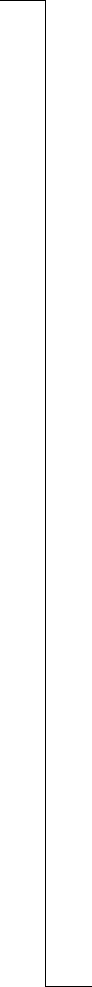
N
o
t
f
o
r
C
o
m
m
e
r
c
i
a
l
U
s
e
E
r
i
c
s
s
o
n
M
o
b
i
l
e
C
o
m
m
u
n
i
c
a
t
i
o
n
s
A
B
70 WAP
Options When Browsing
When browsing, you can reach different browsing options such
as links or special features by pressing and holding
YES until the
Options menu appears. The options may vary depending on the
WAP page you are visiting.
The following options are always found:
• Homepage – go to the homepage of the current WAP profile.
• Bookmarks – add the page you are currently browsing to your list
of bookmarks, or view the list of bookmarks for the WAP profile
you are currently using.
Bookmarks which have been saved in a WAP profile other than the
one you are currently using are in grey. To view all bookmarks, exit
the browser and go to WAP services,
YES, Bookmarks, YES.
• Enter address – enter the WAP address of a page you want to visit.
• Send as link – send a text message with a link to the current WAP
page to another phone.
• Reload – refresh the contents of the WAP page.
• Go to menu – go back to the WAP services menu in order to
access other phone menus. The connection to the Internet is not
interrupted. When you want to start browsing again, scroll to
WAP services,
YES, Resume, YES.
• Exit – close down the WAP connection.
• Status – display the current status, for example how long you
have been browsing.
• New homepg – set the current WAP page as the homepage for the
WAP profile you are currently using.
Additional WAP Options
When not browsing, you can, for example, change the homepage,
edit your bookmarks or clear the cache memory.
Changing the Homepage of a WAP Profile
When you buy your mobile phone, Ericsson Mobile Internet is set to
be the homepage in each of the five WAP profiles that you have in
your phone.
To change the homepage of a WAP profile
1. Scroll to WAP services,
YES, WAP settings, YES.
2. Select the profile whose homepage you want to change,
YES.
3. Scroll to Chg homepage,
YES.
4. Enter the name of the homepage,
YES.
5. Enter the address of the homepage,
YES.


















