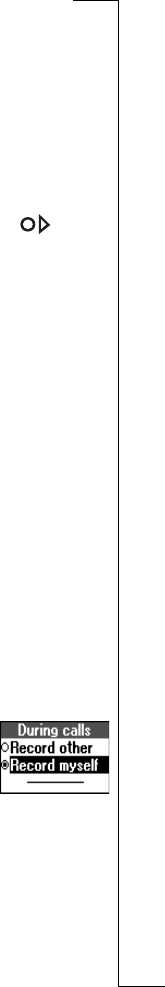
N
o
t
f
o
r
C
o
m
m
e
r
c
i
a
l
U
s
e
E
r
i
c
s
s
o
n
M
o
b
i
l
e
C
o
m
m
u
n
i
c
a
t
i
o
n
s
A
B
Voice Memo 87
Voice Memo
With the voice memo function, you can record up to 90 seconds of
your own messages or parts of calls.
Recording Voice Memos
The voice memo function is always available. The voice memos are
saved in your mobile phone and can be accessed even if you change
your SIM card.
To record a voice memo
• Scroll to Extras,
YES, Voice memo, YES, Record, YES.
• When you hear a tone, the recording starts and the display shows
Recording together with the remaining recording time.
To end the recording
• Press
YES. The display shows Voice memo saved.
Tip: You can start recording or listening to voice memos with a voice
command. See “Recording Voice Memos” on page 84.
The recording stops automatically if you receive an incoming call or,
for call recordings, when the call ends. You hear a tone two seconds
before the voice memory is full.
Who to Record During Calls?
If a call is in progress and you start recording a voice memo, your
phone starts recording the other person by default. You can choose
to record either yourself or the person you are talking to during a call.
To select who to record
1. Scroll to Extras,
YES, Voice memo, YES, During calls, YES.
2. Select Record myself or Record other and press
YES.
Note: In some countries you are required by law to inform the
person you are talking to that you are recording him/her.
Listening to Voice Memos
You can listen to your voice memos at any time, except during a call.
To listen to your voice memos
1. Scroll to Extras,
YES, Voice memo, YES, Memo list, YES.
2. Scroll to the voice memo you wish to hear.


















