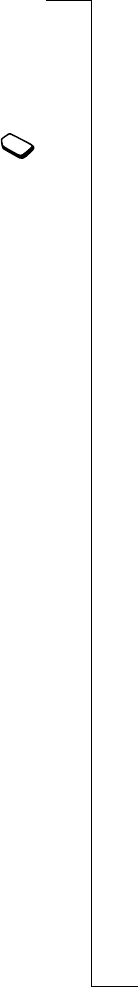
N
o
t
f
o
r
C
o
m
m
e
r
c
i
a
l
U
s
e
E
r
i
c
s
s
o
n
M
o
b
i
l
e
C
o
m
m
u
n
i
c
a
t
i
o
n
s
A
B
Text Messages 41
Text Messages
You can send and receive text messages with the Short Message
Service (SMS) using your mobile phone. You can also send and
receive e-mail. See “E-mail” on page 74.
Before Sending Messages
Before you send a text message for the first time, make sure you have
made the settings below.
Service Centre
If you want to send or reply to a text message, your network
operator’s service centre number must be set. Most SIM cards already
contain the service centre number. In some cases you may have to
activate it. You must obtain the number from your network operator.
To activate a service centre number on the SIM card
1. Scroll to Messages,
YES, Options, YES, SMS, YES,
Service centres,
YES.
2. Scroll to the number you want and press
YES.
3. Select Activate and press
YES.
If no number is found in the list, you have to enter the number yourself.
To enter the phone number of your service centre
1. Scroll to Messages,
YES, Options, YES, SMS, YES,
Service centres,
YES, Add new?, YES.
2. Enter the number, including the international sign (+) and country
code and press
YES.
To send a text message as an e-mail message, you first need to enter
your e-mail gateway number. For details, please contact your network
operator. See also “Message Options” on page 42.
To enter an e-mail gateway number
1. Scroll to Messages,
YES, Options, YES, SMS, YES,
E-mail gateways,
YES, Add new?, YES.
2. Enter the e-mail gateway number and press
YES.


















