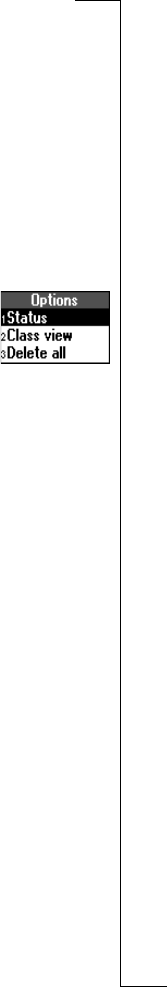
N
o
t
f
o
r
C
o
m
m
e
r
c
i
a
l
U
s
e
E
r
i
c
s
s
o
n
M
o
b
i
l
e
C
o
m
m
u
n
i
c
a
t
i
o
n
s
A
B
Calendar 59
• Reschedule. You can re-schedule an appointment. Select a week in
the monthly view and press
YES. Select a day in the weekly view
and press
YES to re-schedule the appointment to the selected day.
Edit and press
YES.
• Copy. You can use an old appointment or task as a template by
copying and editing it. Enter a category, description and so on,
and confirm each entry by pressing
YES.
• Call. Select a task or an appointment that contains a phone number
in the subject, and press
YES to make the phone call.
Calendar Settings
To view your calendar options, scroll to Extras, YES, Calendar,
YES, Options, YES, and then select one of the following:
• Status. Use this to check when you last synchronized your
calendar, how much space is left for new appointments and tasks.
• Class view. You can choose whether to see only the private
calendar entries, only the public ones or both.
• Reminders. Turn on this function if you want your phone to
remind you even though the phone is turned off.
• Profile switch. If you set the profile switch reminder function to
On, the question Switch profile? appears when a meeting is about
to start. Press
YES to view the list of profiles and select a profile.
After the meeting, you are asked to switch profile again.
• Delete all. Deletes all appointments and tasks in the calendar.
Exchanging Calendar Entries
You can send and receive appointments and tasks using Bluetooth
wireless technology, the infrared port or a text message.
To send an appointment or a task
1. Select Send in the list of options.
2. Select a transfer method.
Continue as described in “Connecting IR Devices” on page 55,
“Sending Messages” on page 43 or “Sending and Receiving” on
page 52.
You can send appointments and tasks to a specific Bluetooth
printer and have them printed out. Select the relevant printer in the
list of devices.
You can also send daily, weekly and monthly overviews to specific
Bluetooth printers and have the overviews printed out.


















