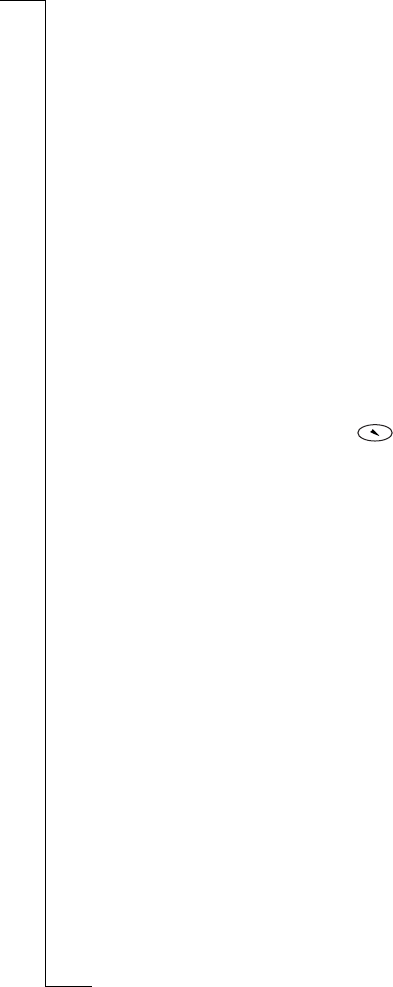
N
o
t
f
o
r
C
o
m
m
e
r
c
i
a
l
U
s
e
E
r
i
c
s
s
o
n
M
o
b
i
l
e
C
o
m
m
u
n
i
c
a
t
i
o
n
s
A
B
Calling Card Calls 111
To edit a card number
1. Scroll to Phone book,
YES, Calling cards, YES.
2. Scroll to the card number that you want to edit and press
YES.
3. Select Edit and edit the card number.
4. Press
YES to confirm the new number.
Choosing a Card
If you have saved two card numbers, you must choose which card
you want to use before making a calling card call.
To select a card
1. Scroll to Phone book,
YES, Calling cards, YES.
2. Enter your phone lock code and press
YES.
3. Select the card that you want to use and press
YES.
4. Select Activate card and press
YES.
Making a Calling Card Call
1. Enter the phone number you wish to call or retrieve it from the
phone book by pressing and holding .
2. Press and hold
YES.
The access number of the calling card server is called. During the
connecting phase, you are asked to send the phone number that
you want to call and the verification code, in the order chosen
earlier (see above).
3. Press
YES when the display shows Send or wait a few seconds
and the number and code are sent automatically.


















