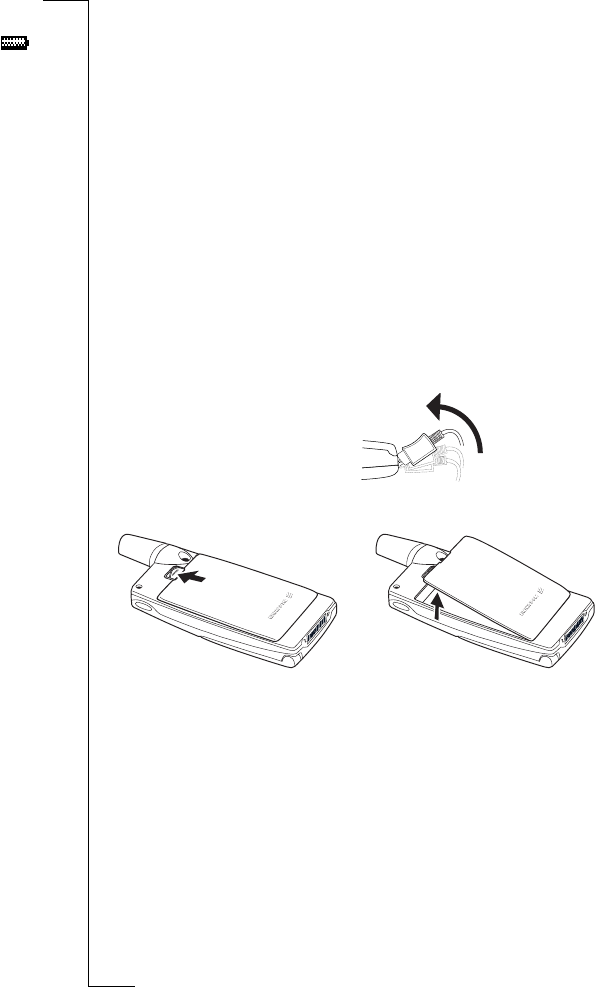
N
o
t
f
o
r
C
o
m
m
e
r
c
i
a
l
U
s
e
E
r
i
c
s
s
o
n
M
o
b
i
l
e
C
o
m
m
u
n
i
c
a
t
i
o
n
s
A
B
Preparing Your Phone 9
To indicate charging:
• the battery meter in the display pulses continuously.
• the indicator on top of the phone shows a steady red light (or green,
if the phone is switched on).
• Optimized charging is shown briefly in the display.
Note: It may take up to 30 minutes before you get an indication of
charging in the display, if you are charging a new battery that is
completely flat, or a battery that has not been used for a long time.
When the battery is fully charged, the battery meter in the display is
full and the indicator on top of the phone shows a steady green light.
For the best charging, talk and standby times in the long run, we
recommend that you use only Ericsson-approved batteries with your
phone. Please note that use of non-Ericsson-approved batteries will
invalidate your phone warranty.
Disconnecting the Charger
Removing the Battery
Tilt the plug up.
2. Lift the battery away from
the phone.
1. Slide the release catch up.


















