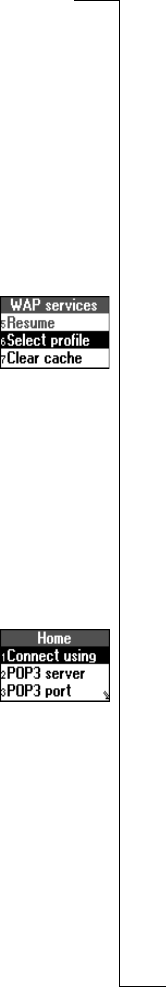
N
o
t
f
o
r
C
o
m
m
e
r
c
i
a
l
U
s
e
E
r
i
c
s
s
o
n
M
o
b
i
l
e
C
o
m
m
u
n
i
c
a
t
i
o
n
s
A
B
Setting up WAP and E-mail 67
4. Scroll to Password, YES. Enter your password for the WAP
gateway.
5. Scroll to Security,
YES. Select On if you want a secure
connection, or Off if you do not want a secure connection.
6. Scroll to Show images,
YES. Select On if you want to view
images while browsing, or Off if you do not want to view images
while browsing.
7. Scroll to Response timer,
YES. Enter a time limit in seconds after
which a download attempt will stop.
Before you start using the WAP browser, you must select which of
your WAP profiles you want to use when browsing.
To select a WAP profile
1. Scroll to WAP services,
YES, Select profile, YES.
2. Select a WAP profile and press
YES.
E-mail Account Settings
An e-mail account specifies, for example, the server that is used for
your e-mail messages. Your network operator provides you with the
settings, for example, in a text message.
To create an e-mail account
1. Scroll to Messages,
YES, Options, YES, E-mail, YES.
2. Select Edit account.
3. Select Add account and press
YES.
4. Enter a name for the account, for example, Home or Office for
your home e-mail or your office e-mail.
5. Select Connect using and press
YES.
A list appears with the data accounts that you have saved in
your phone.
6. Select the data account you want to use with this e-mail account
and press
YES.
7. Enter the rest of the settings in the list. You use the same e-mail
settings in your phone as in your PC e-mail program. If you do
not have an e-mail service, contact your operator to get all the
necessary settings.


















