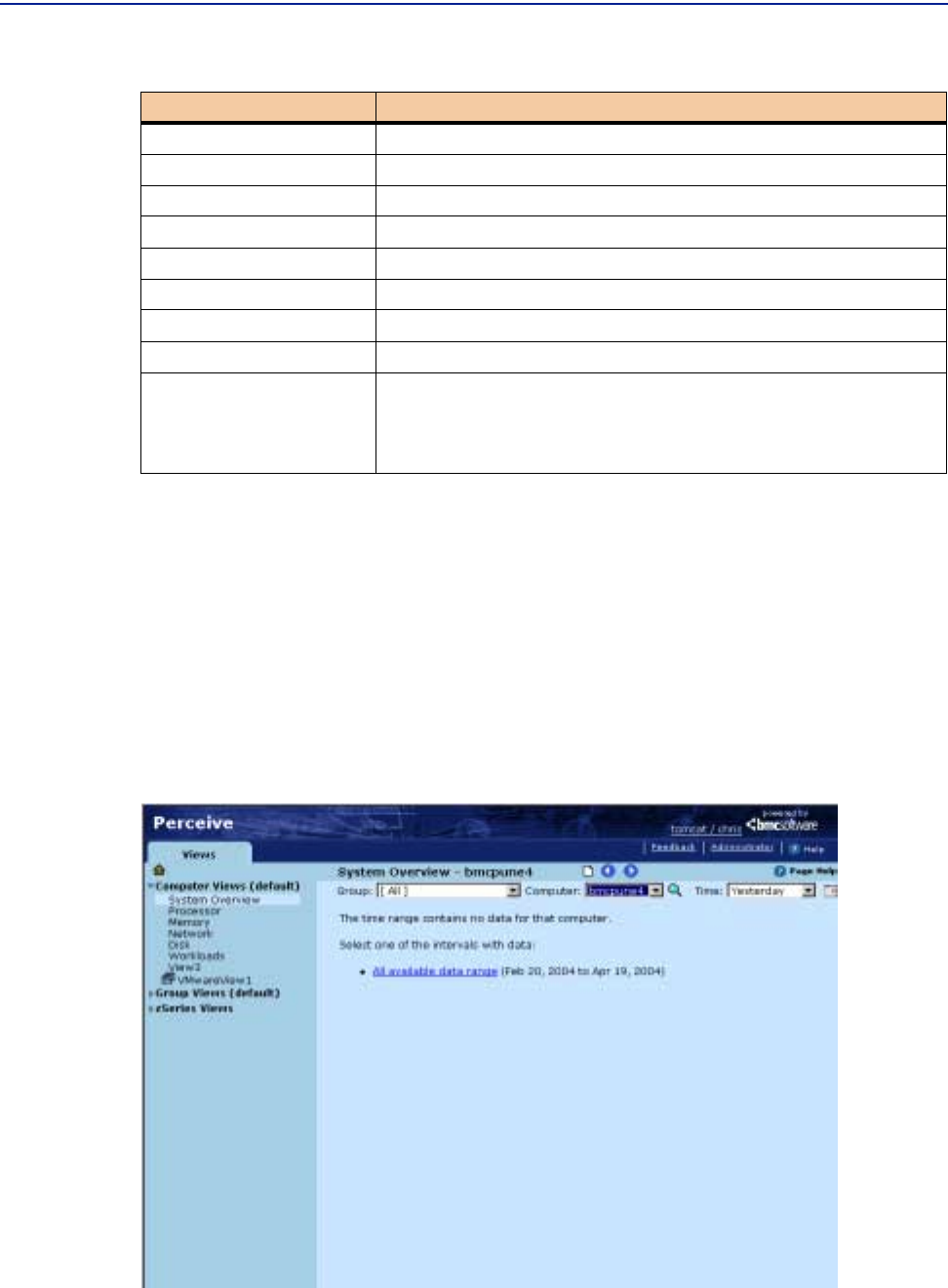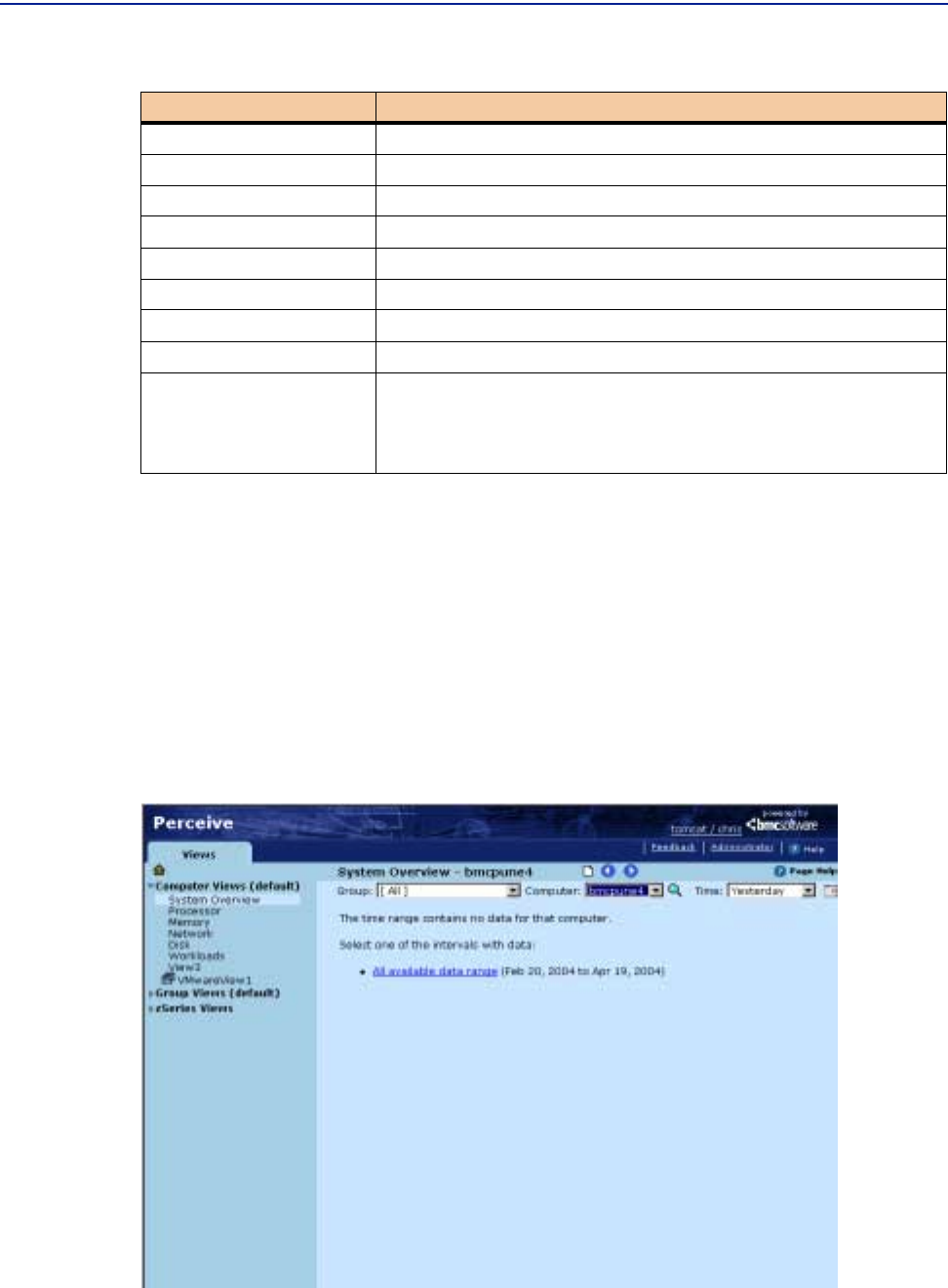
Selecting a time interval when data is not available
80 Perceive Getting Started
Selecting a time interval when data is not available
If you select a time interval for which there is no data available, no view charts are
drawn. Perceive displays a message explaining that your selection is outside the
available date range. It displays a list of valid links that represent pre-defined interval
ranges which overlap with available data, and one link which takes you to the entire
time range. Click the
All available data range link to access the data.
Figure 31 Available Data Message
Table 7 Perceive View Time Intervals
Time Interval Meaning
<Select> Perceive displays the initial interval selection.
Last Hour Data obtained in the past hour.
Today Data obtained today.
Yesterday Data obtained yesterday.
Last 3 days Data obtained over the last three days.
This week Data obtained during the current week.
Last week Data obtained over the past week.
Last 30 days Data obtained over the last thirty days.
custom Data obtained during a user-specified time period. Custom
intervals are the most recently saved intervals. When you view a
different time span, custom automatically updates to reflect that
interval.