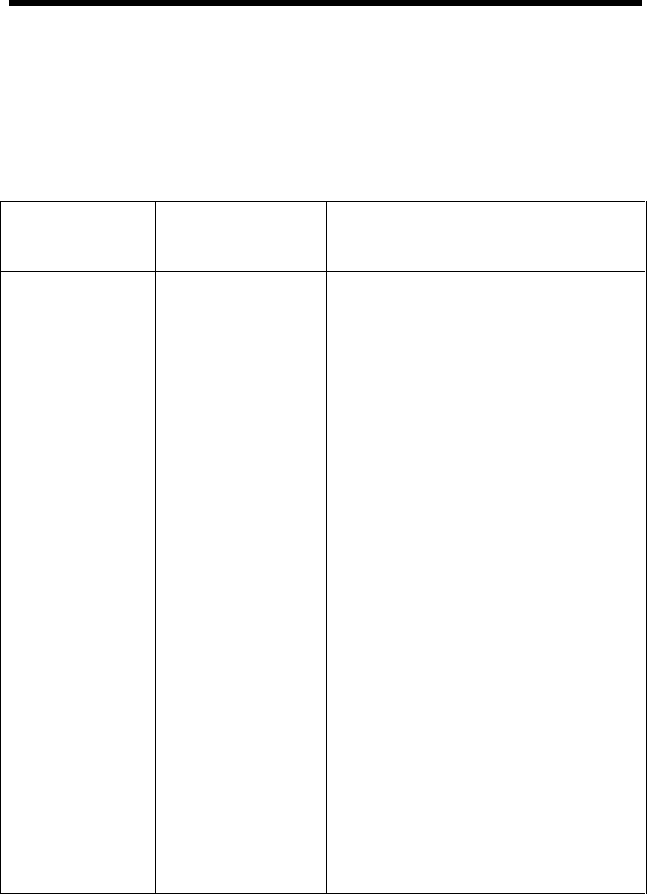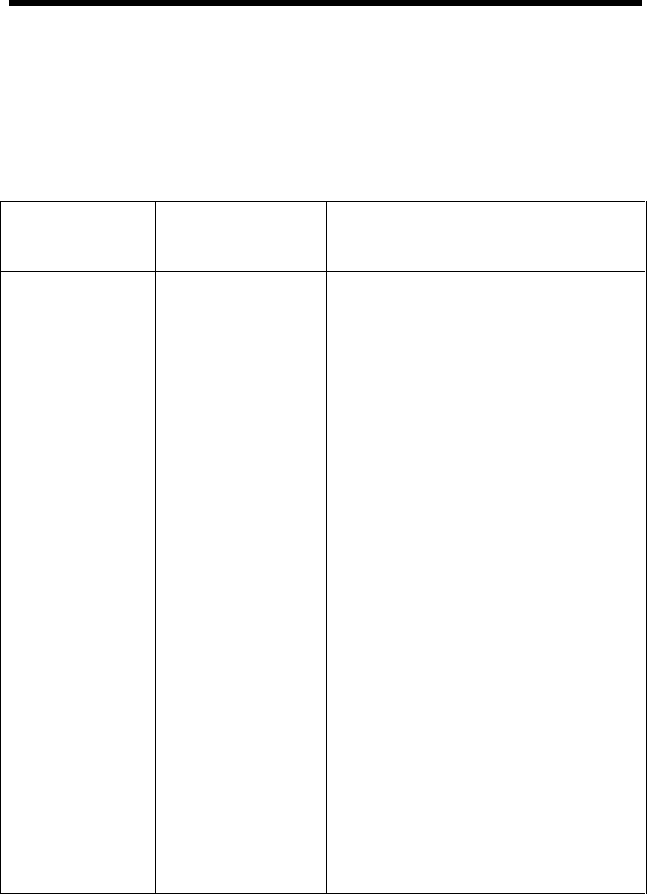
Troubleshooting
Issue 1 October 1998
6-23
How to Troubleshoot Connection Problems continued
Symptom: Remote Module cannot connect to Switch Card
Action: In the event that the remote module cannot establish a connection to
the Switch Card, it is very important to note the error message on the remote
phone display.
Error Message
on Remote
Phone
Possible Cause Action
Connect Error
No Carrier
The modems
cannot negotiate a
connection.
Either there is
noise on the
analog line, or the
remote unit is
calling the wrong
phone number.
Ensure that the proper PBX Phone
Number is entered into the Dial
numbers menu on the remote
module. Ensure that it is placing a
call to Switch Card by listening for
the ring and modem answer on the
remote module speaker.
Restart the Switch Card. It will
blink yellow, green, yellow, yellow
once it has restarted. Attempt to
connect the remote module. If it
fails, observe the LED sequence on
the Switch Card. Yellow, green,
yellow, yellow means that it has not
received a call and the remote
module PBX Phone Number is
wrong. Yellow, green, green,
yellow means that the Switch Card
received a call, but the modems
could not negotiate a connection.
Lower the connect rate on the
remote module. Yellow, green,
green, green means that the modems
did negotiate properly and the failure
is not related to “No Carrier.”
Table 6-14. Connect Error/No Carrier