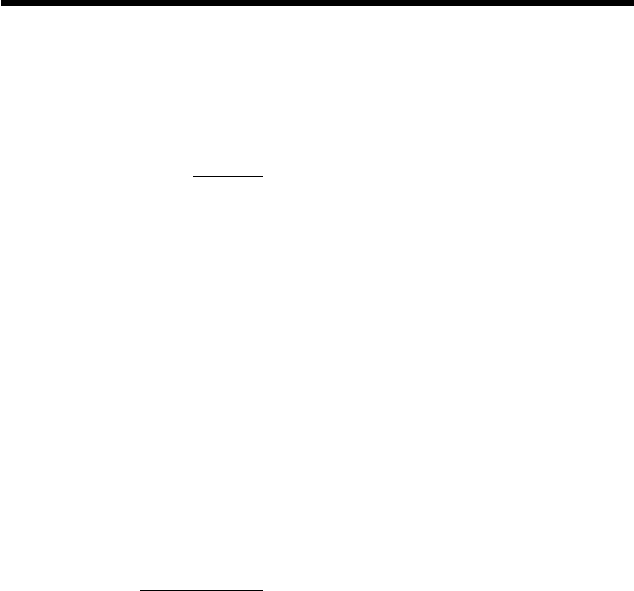
Configuration
Issue 1 October 1998
5-11
How to Open a User Password File
Introduction
The Switch Management Interface stores user, user group,
and password information for the Rack in a user password
file.
Example: test1.pwd
Note: For the initial setup of the Rack a “New” password
file must be created before any User information can be
entered, or status information can be displayed.
(see page 5-12 for more information)
Procedure
To connect to the Rack and configure Switch Cards:
1. Select Open a Password Database from the Options
menu, (see Figure 5.5).
2. Locate the database file (see Figure 5.6, on the next
page)
3. Click Open. You will be automatically connected to the
Rack.
Message reads:
Status: Please wait while detecting hardware……………
Note: The Switch Management Interface will automatically
detect Switch Cards installed in the Rack.


















