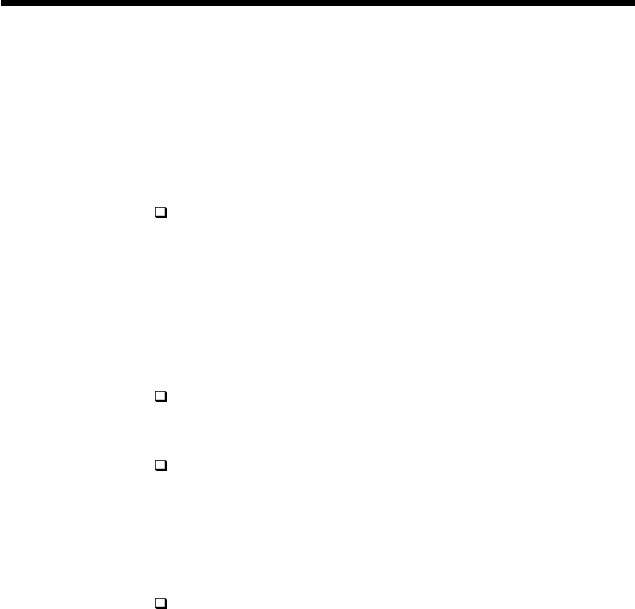
Installing Switch Cards
4-2 Issue 1 October 1998
Installing Switch Cards
Introduction
This chapter explains the steps necessary to quickly install
and configure new Model 3100 Switch Cards in the Rack.
Important
Information
When setting up the Rack for the first time, place the
first 3100 Switch Card in Rack position labeled Card
0. (This is the slot furthest from the power supply)
Note: This is required for the Rack to communicate
with the Switch Management Interface software on
your PC.
Subsequent Switch Cards may be placed anywhere in
the Rack. (Slots 1 to 11)
Switch Cards can be “hot-swapped” as necessary for
replacement or upgrading. This means that cards can
be added or removed without powering down the
entire Rack. This also allows other cards within the
Rack to remain on-line.
To “hot-swap” a Card that is currently in use, use the
Make Busy feature. The Make Busy feature prevents
dropping calls by monitoring line status. When the
remote user ends a call, the Switch Management
Interface automatically takes the card offline so it
cannot connect again. The Switch Card can then be
safely removed if necessary.


















