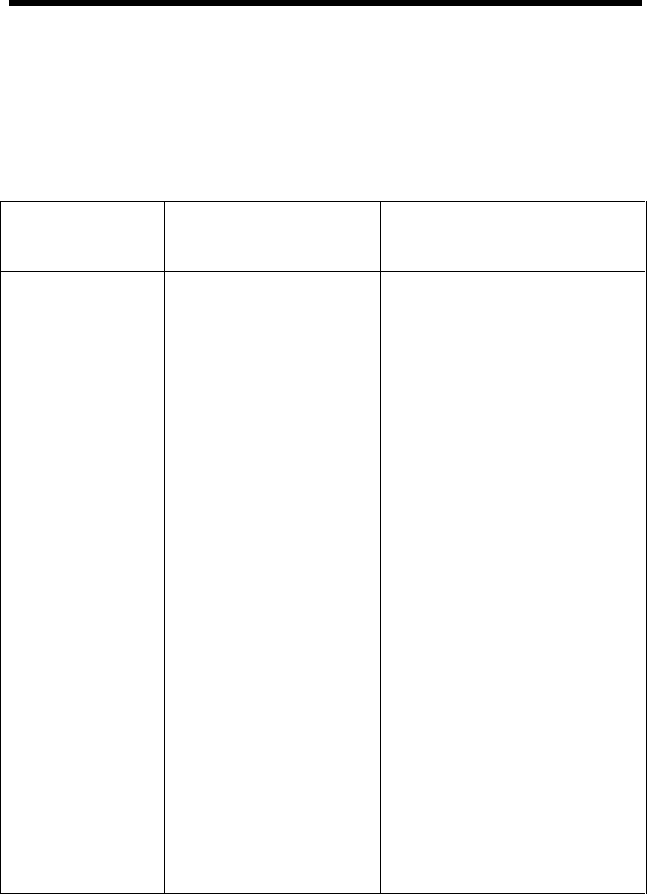
Troubleshooting
Issue 1 October 1998
6-25
How to Troubleshoot Connection Problems continued
Symptom: Remote Module cannot connect to Switch Card
Action: In the event that the remote module cannot establish a connection to
the Switch Card, it is very important to note the error message on the remote
phone display.
Error Message
on Remote
Phone
Possible Cause Action
Connect Error
Password Not
Verified
The wrong password
was entered or data
packets are being lost
over the modem
connection.
Using the Switch
Management Interface, look
at the Status of the Switch
Card. Observe Login failures.
Each failed login attempt will
be recorded.
If receiving many of these,
upload a new password group
to your Switch Card, see page
5-26 in Chapter 5 for more
information.
If certain that the password
being entered is correct,
check the error codes on
Statistics tab and reference
the tables on pages 6-16 to
6-18.
NOTE: Lost data packets
prevent the password from
being sent or received
properly. Try lowering the
‘Connect Rate” on the remote
module.
Table 6-16. Connect Error/ Password Not Verified


















