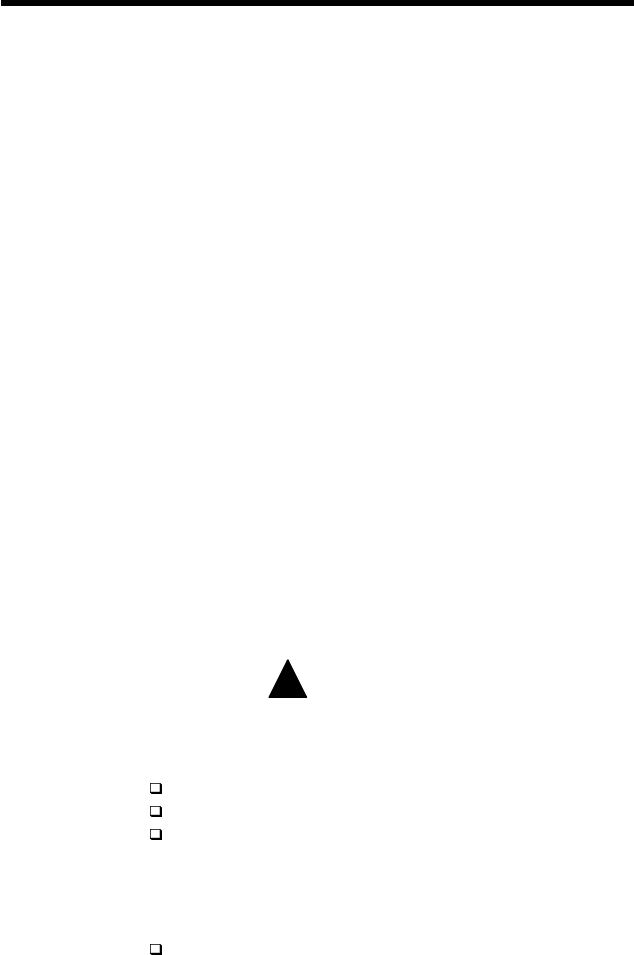
Configuration
Issue 1 October 1998
5-15
How to Change the Administrator Password
How the
administrator
password
works
Administrator
Password
Guidelines
The administrator password not only provides access to
all Switch Cards from the Switch Management Interface,
it also provides an Access Code to allow a remote user to
connect. This is why it is very important to change the
administrator password from its default of 000000.
When you add users to user groups, user ID’s are
automatically assigned from 01-99. User ID 00 is
always reserved for the administrator. Therefore, to
connect to a Switch Card from a remote module, you
could simply enter 00000000 (user ID plus default
password) unless the password has been changed.
When you change the administrator password, it changes
the password for user ID 00 on ALL cards that are
currently in the rack. In the future if you add additional
Switch Cards, you should once again change the
administrator password. This will remove the default
password from the new Switch Card as it saves the new
administrator password to all cards.
Note: When you change the administrator password,
you should write it down and save it in a safe place. If
you forget or lose the password, see page 6-33, in
Chapter 6 for instructions on resetting the password
back to the default 000000.
!
Security Alert:
Passwords should be hard to guess and therefore
should not contain:
all the same numbers (for example, 88888888)
sequential numbers (for example, 987654321)
number strings associated with you or with the
remote user or with your business. These include:
Birthdays
Telephone numbers
Social security numbers
Passwords should be changed regularly, at least on a
quarterly basis. Do not recycle old passwords.


















