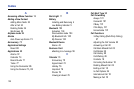124
Phone Information 109
Phone Settings
Keypad Tone 91
Phone Sound Volume 91
Power Off Type 91
Power On Type 91
Pictures 65
Playlists
Adding songs to a Playlist 45
Creating a Playlist 45
Importing a Playlist from Windows
Media Player 46
Removing songs from a Playlist 45
R
Right soft key 15
S
SAR values 115
Security
Change PIN Code 98
Change PIN2 Code 98
Check PIN Code 96
Lock Phone 96
Lock SIM Card 96
Set FDN Mode 97
Send key 15
Service Dialing Numbers 38
Set FDN Mode 97
Settings
Applications Settings 107
Calls 100
Connectivity 103
Contacts 32
Display 92
Memory Management 108
Phone 95
Phone Information 109
Sound Profile 90
Time & Date 94
Show My Number
Hide Number 100
Set by Network 100
Show Number 100
SIM 1
Soft Keys 14
Sound Profiles
Normal 90
Other 91
Speakerphone Key 25
Specific Absorption Rates (SAR) 115
Speed Dial 37
Subscriber Identity Module (SIM) 1
T
T9 Mode
Add a New Word 30
Enter a word 29
T-Coil Mode 13
Text Input Method
ABC (Alphabetic) Input Method (abc,
Abc, and ABC) 28
Changing 28
Numeric 28
Symbols 28
T9 mode 28
Time & Date
Date 94
Date Format 95
Time 94
Time Format 94
Time Zone 94
Time Zone Updating 94
Tools
Calculator 78