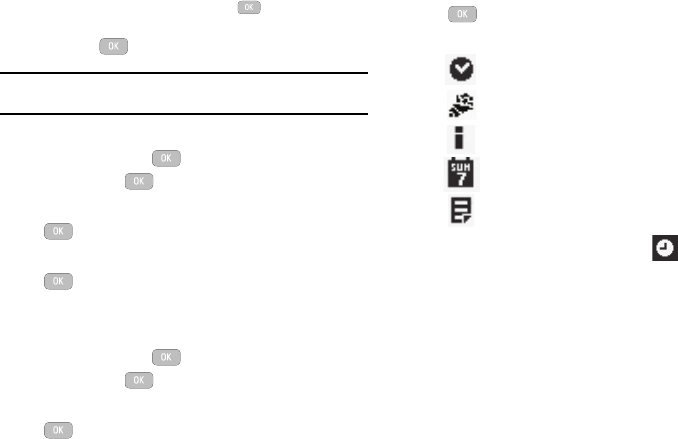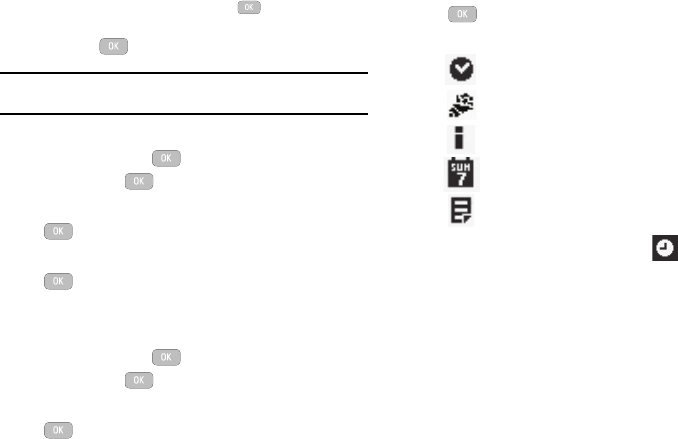
76
•
Repeat Every Year
: allows you to set whether this entry is
repeated on a yearly basis. Press the key to select this
option.
4. Press the key to save this new anniversary entry.
Note:
The remaining Calendar entry types (
Holiday
,
Important
, or
Private
entries) contain similar fields and use similar creation procedures.
Other Event Options
1. In Idle mode, press Tools and press the Select
soft key or the key.
2. Highlight Calendar and press the Select soft key or the
key.
3. Select a day containing a Calendar entry and press the
key. If the selected day has one or more Calendar
entries, those are displayed in a list.
Viewing an Event
1. In Idle mode, press Tools and press the Select
soft key or the key.
2. Highlight Calendar and press the Select soft key or the
key. The calendar displays with today’s date
highlighted.
3. Select the date of the event you want to view and press the
key.
Icons displayed beside each event indicate the type of event.
If there is an alarm or alarms set, the icon displays at
the end of the event description.
4. Press the Up or Down Navigation key to scroll to the
previous or next event. Highlight an entry and press the
Options soft key to use one of the following Calendar entry
options:
•
View
: this option allows you view the details for a selected event.
•
View by
: this option allows you view the Calendar entries in one
of three modes, depending on the mode you selected: Week
Indicates an Appointment.
Indicates an Anniversary.
Indicates an Important event.
Indicates a Holiday.
Indicates a Private event.