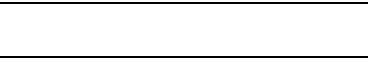
Messages 61
Note:
You should not change these settings unless advised to do so by your
service provider. Incorrect settings may prevent messaging from
working properly.
Multimedia Message
The following options are available:
•
Sending Options
:
–
Priority
: you can select the priority level of your messages.
–
Expiration
: select the length of time you wish the message you sent to
remain on the MMS server.
–
Delivery Time
: you can set a time delay before the phone sends your
messages.
–
Message Size
: you can set the maximum allowed size for a multimedia
message.
–
Request Delivery Report
: when this option is enabled, the network
informs you whether or not your message was delivered.
–
Request Read Report
: when this option is enabled, your phone sends a
request for a reply along with your message to the recipient.
–
Keep a Copy
: you specify whether you want to keep a copy of the sent
messages on your phone.
–
Add My Name Card
: you send your contact information along with your
sent messages.
•
Receiving Options
: you can specify the category of messages you want
to receive. Allows you to set the following:
–
Home Network
: allows you to set the message receipt option for your
home network. Choose from Auto Download, Manual, or Reject.
–
Roaming Network
: allows you to set the message receipt option when
roaming. Choose from Auto Download, Manual, Restricted, or Reject.
–
Send Read Report
: when this option is enabled, your phone sends a
notification back to the recipient indicating that your message was read.
Select between Allowed, Never, or Always ask.
–
Send Delivery Report
: when this option is enabled, the phone allow the
network report to the sender whether or not the message was received.
–
Reject Anonymous
: allows you to automatically reject messages with a
category of anonymous.
–
Reject Advertisement
: allows you to automatically reject messages with
a category of advertisement.
•
Multimedia Message Profiles
: you can select a connection profile used
for sending and receiving Multimedia messages. The sending options
are:
–
GoRogers
–
Rogers Media
–
Rogers Internet
–
Rogers Streaming
•
Auto Resize Image
: you can specify that an attached image be resized
as follows:
–
No Resize
–
100 KB
–
300 KB


















