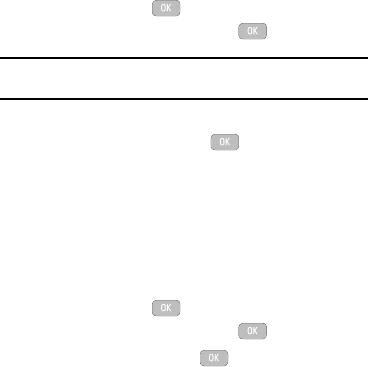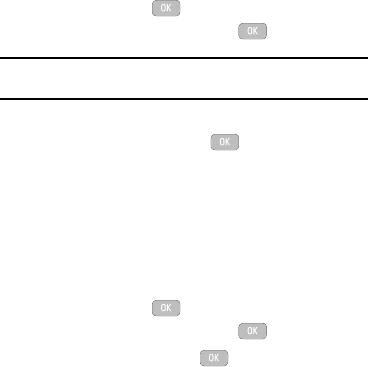
Music Player 43
• Pause/Resume
: pauses or resumes playing the song when
pressed.
• Transfer to Bluetooth Headset
: transfers the selected music file to
a Bluetooth headset.
• Hide Player
: continues to play the music but hides the player in
the background.
• Shuffle
: allows you to turn shuffle On or Off. When turned on, t
he
current list of songs are randomly shuffled for playback.
• Loop
:
repeats the currently active song or replays each
song in the current list and as the last song in the list
ends, the player replays all of the songs in the listed order.
• Add to Playlist
: adds the currently active song to either a new or
current playlist.
• Send via
: sends the selected music file in a message or to a
Bluetooth enabled device.
• Set as:
allows you to set the music file as an Alarm Tone.
• Equalizer
: allows you to select from one of the preset equalizer
settings. Select from Normal, Rock, Pop, Dance, Classic, or Jazz.
• Properties
: displays properties related to the selected song such
as: Artist, Title, Size, Format, Track length, Genre, Description,
and Track Number.
4. Press the
Select
soft key and follow the prompts to set the
selected option.
Playing Music Transferred to the Handset
1. In Idle mode, press Music Player All Music
and press the
Select
soft key or the key.
Note:
All Music displays all of the downloaded songs or all of the songs
stored on the phone or microSD card.
2. Use the Up or Down Navigation key to select the song you
want to listen to and press the key.
Playing Music through a Stereo Bluetooth Device
Your device supports the Stereo Bluetooth profile (A2DP) that
when synchronized to a stereo Bluetooth headset plays music in
stereo.
1. Pair your handset to a stereo Bluetooth device. For specific
pairing procedures, see “Connectivity” on page 103.
2. In Idle mode, press Music Player All Music
and press the
Select
soft key or the key.
3. Select a song and press the key to play the song.
Playing Music while Using the Phone
The Music Player allows you to play music in the background while
performing other tasks on your phone. The music pauses when an
incoming call is accepted, and the music resumes when the call