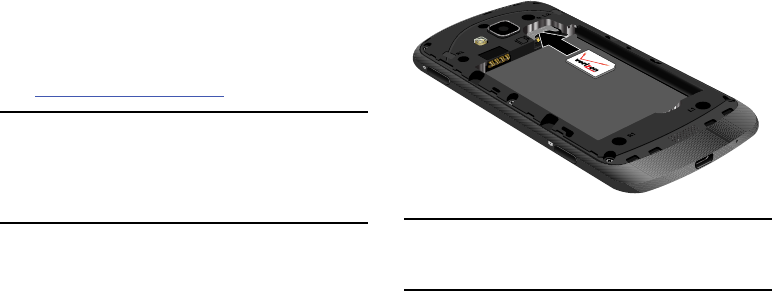
6
Installing the SIM Card
A Subscriber Identity Module (SIM Card) is a “smartcard” that
houses personal information, such as your mobile phone
number, calling plan, account information, and content, such
as contacts, text messages, and call history.
The Verizon Wireless 4G LTE SIM Card is compatible with any
Verizon Wireless 4G LTE certified device. You can move the
4G LTE SIM Card from one device to another and your
wireless service will work seamlessly as long as you have a
compatible device and service plan. To see which devices
are compatible with the Verizon Wireless 4G LTE SIM Card,
visit
verizonwireless.com/certifieddevice
.
Important!
The plug-in SIM card information and its contacts
can be easily damaged by scratching or bending,
so be careful when handling, inserting, or
removing the card. Keep all SIM cards out of reach
of small children.
Ⅲ
With the battery removed, carefully slide the SIM card
into the SIM card socket (as shown) until the card locks
into place.
•
Make sure that the card’s gold contacts face into the phone
and that the upper-left angled corner of the card is positioned
as shown.
Note:
If the card is not inserted correctly, the phone will not
detect the SIM card. Re-orient the card back into the slot
if the SIM is not detected.


















