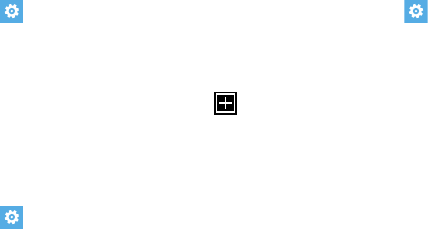
106
Feedback
This setting sends feedback to help improve function for this
device.
1. From the Home screen, touch
Settings
. Under the
system
menu, touch
feedback
.
2. Touch and slide the Send feedback slider to the right
turn this option On.
3. Touch
Privacy Statement
to view the statement.
Additional Call Settings
This setting provides access to additional call settings, based
upon your cellular plan. See your cellular service provider for
more information. Not all options are available with all plans.
1. From the Home screen, touch
Settings
. Under the
system
menu, touch
additional call settings
.
2. Touch each feature to configure.
Call Blocking
Your phone can automatically reject unknown calls or calls
from certain contacts.
1. From the Home screen, touch
Settings
. Under the
system
menu, touch
call blocking
.
2. Touch and slide the Block unknown calls slider to the
right to turn this option On.
3. Touch add by keypad to enter a number to block
using the keypad.
•
Touch the
Phone number
field to enter a phone number.
•
Touch the
Name
field to enter a name.
•
Touch the
Criteria
field and select
include
,
exactly the
same as
, or
start with
to selectively block callers based on the
Name field.
•
Touch
Save
.


















