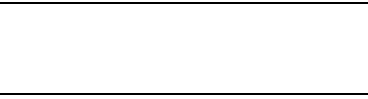
14
7. Touch the
What’s the date today?
field to set the month,
day, and year.
8. Touch the
What time is it now?
field to set the
current time.
9. Touch Send my location to Microsoft when my
phone is activated to help Microsoft improve its
phone setup procedure by providing the GPS location
of your phone.
•
This information is collected this one time only (while the phone
is being activated), and is not used to track you or your phone.
•
Touch
Learn more
for more information.
10. Touch
next
.
Keep Your Life in Sync
To get apps, play games, automatically sync
Windows Live information to the web, and more,
you need a Microsoft account.
If you already have an Xbox LIVE, Hotmail, or Windows ID,
you already have a Microsoft account.
11. To sign into your existing account, touch
sign in
.
– or –
To create a new Microsoft account, touch
create one
.
For more information, refer to “Setting Up a Microsoft
Account” on page 90.
– or –
To create an account later, touch
Sign in later.
When you are finished, the Almost done...
screen displays.
Note:
If you choose
Sign in later
, you can postpone setting up
your Microsoft account. A Microsoft account required
screen displays when you try to use a feature that
requires that you be signed in.


















