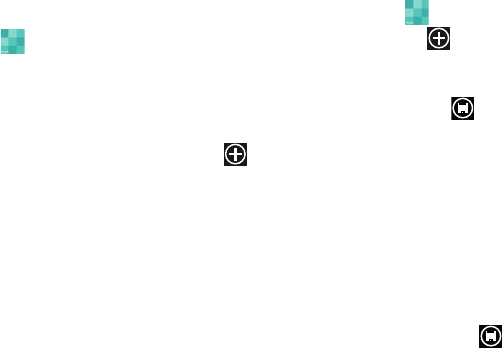
Your People Hub 47
Deleting Contacts
You can delete contacts from your phone's memory.
To delete any People entry:
1. From the Home screen, touch
People
.
2. Swipe to the all screen, then touch and hold a contact
that you want to delete
.
3. Touch
delete
on the displayed list.
4. If there are linked profiles for the contact, the
CHOOSE A
PROFILE TO DELETE
screen displays. Touch the profile
that you want to delete.
5. At the
Delete contact?
prompt, touch
delete
to delete
the contact or
cancel
to exit.
Creating a New Group
The Group function makes it possible to make individually
named groups of people you care about, such as family,
friends, coworkers, or social media friends. Once you create
a group, you can pin it to your home screen and it becomes a
live tile. Notifications appear as new posts, comments, or
pictures are added to this group.
Use the following procedure to create a new group of
your contacts.
1. From the Home screen, touch
People
.
2. Swipe to the together menu, then touch .
3. Touch
Group
.
4. Touch
NAME THE GROUP
and use the on-screen
keyboard to enter a group name. Touch
save
to
save.
5. Touch
to add members to the group.
6. The CHOOSE A CONTACT screen displays. Scroll
through your contacts and touch a contact to add it to
the group.
7. Repeat Steps 5 and 6 until you have added all
group members.
8. Touch an entry in the list of group members to change
that person’s preferred phone number or email address
or to remove the entry from the group. Touch
save
to save the edited information.


















