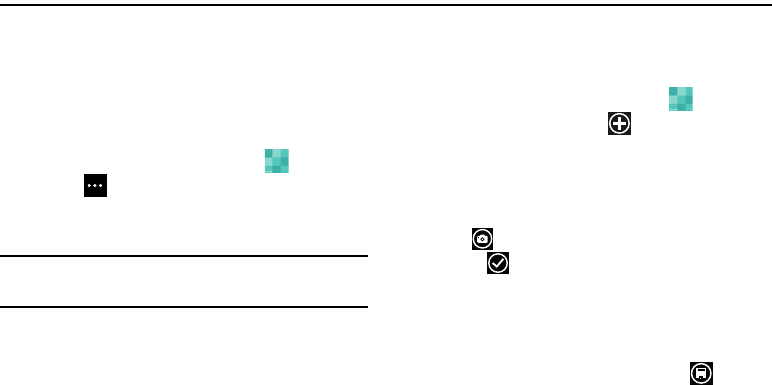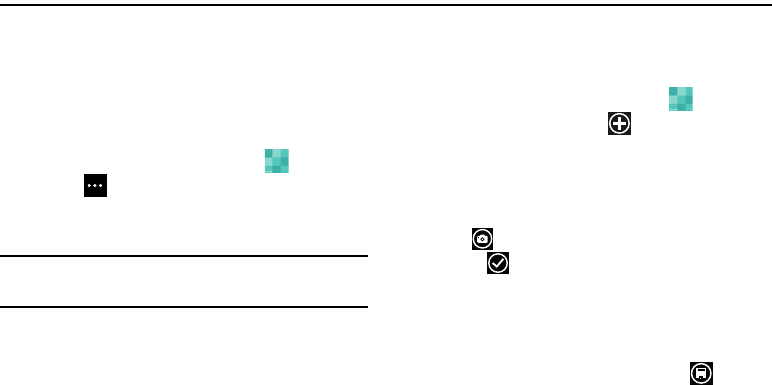
Your People Hub 45
Section 5: Your People Hub
This section allows you to manage your daily contacts by
storing their name, number, email, and other information in
your phone using the People feature.
Importing SIM Contacts to Your Phone
You can import all contacts from your SIM card to
your phone.
1. From the Home screen, touch
People
.
2. Touch ➔
settings
.
Touch
import SIM contacts
.
The phone then copies all contacts from your SIM card
to your phone.
Note:
The
import SIM contacts
option is only available if there
are contacts stored on the SIM card.
Adding a New Contact
Use the following procedure to store a new contact to
your People.
1. From the Home screen, touch
People
.
2. From the All screen, touch .
3. The CREATE CONTACT IN screen displays.
4. Select an account to store the contact.
5. Touch the
add photo
icon and assign a picture to the
new entry. Select a picture from your photos or touch
the icon to take a new picture with your camera.
Touch when you have made a selection.
6. Touch
name
then touch the
First name
and
Last name
fields and use the on-screen keyboard to enter names
for each entry. You can also scroll down to enter
additional information. For more information, refer to
“Entering Text” on page 31. Touch
save
to save
your entry.