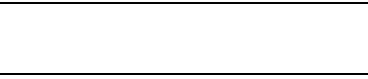
Applications 139
5. Swipe up or down each list of details and touch a detail
item. Possible items are:
•address
: The street and street number, city, state, and ZIP
code. Touch
address
to show the location on a map.
•drive
: Get directions to the location.
• phone
: The site’s phone number. Touch
phone
to call the
displayed number.
• neighborhood
: The name of the neighborhood, if known, in
which the site is located.
•hours
: The times of day or night that an establishment is open.
•category
: The type of food, type of attraction, type of shop, and
so on.
•website
: The website address of the establishment. Touch the
link to launch the browser and view the website.
Maps
Depending on your location, you can use Maps to view basic,
custom, and satellite maps. The Maps application also
allows you to obtain, with your wireless device, navigation
instructions to destinations throughout most of the United
States and certain international destinations. Once you find a
destination, you can view nearby businesses and places of
interest, including locations, contact information, and
driving directions.
Important!
Before using Maps, you must have an active data
(3G) connection. The Maps application does not
cover every country or city.


















