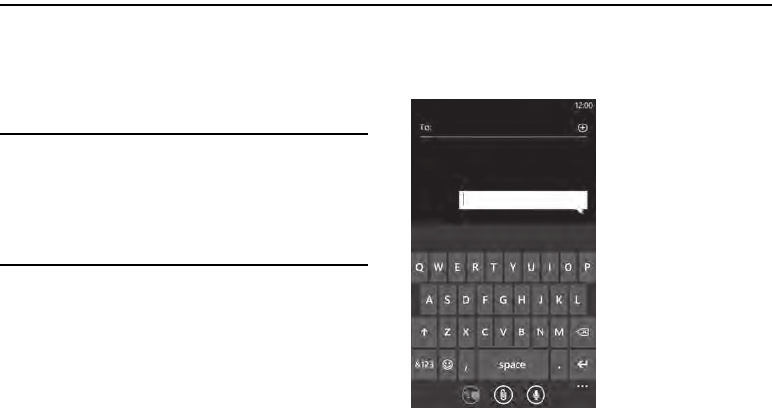
Entering Text 31
Section 3: Entering Text
This section describes how to select the desired text input
method when entering characters into your phone.
This section also describes the predictive text entry system
that reduces the amount of key strokes associated with
entering text.
Note:
Your phone comes equipped with an orientation detector
that can tell if the phone is being held in a portrait
(upright) or landscape (sideways) orientation. The
landscape orientation makes entering text easier. If the
phone is sideways or upright, an on-screen, QWERTY
keyboard displays.
Keys
You can enter characters into your phone by using an on-
screen, QWERTY, portrait or landscape keyboard. In both
formats, the keys are associated with alphabetic letters,
special characters, or numbers, as shown in the
following layouts.
•
From a screen where you can enter text, such as the New
Message screen, hold your phone in an upright position to display
the portrait version of the on-screen QWERTY keyboard.
Create New Message
Portrait Keypad


















