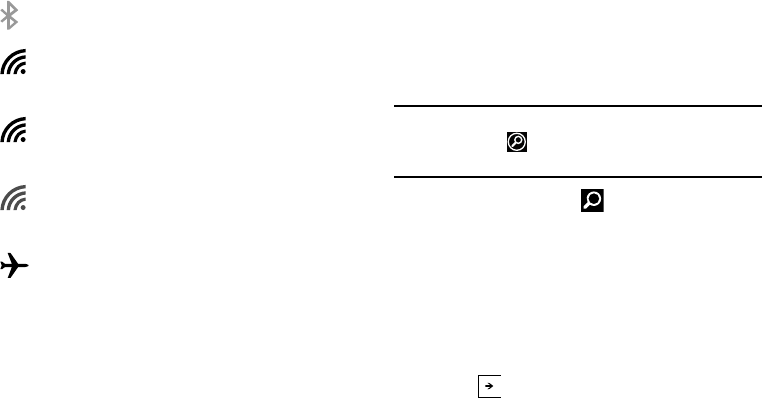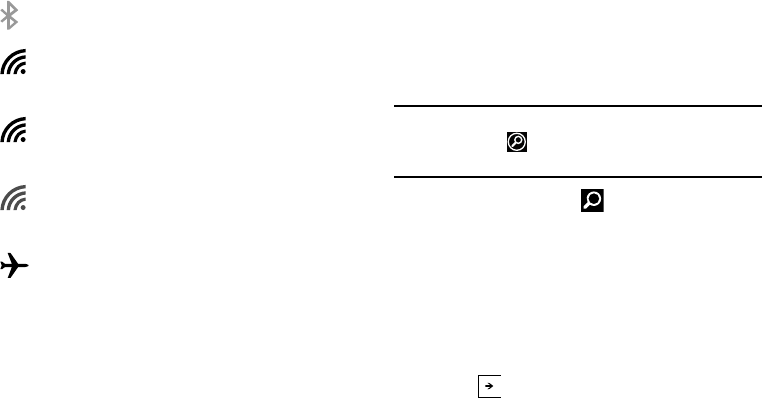
Understanding Your Phone 23
For more details on configuring your phone’s settings, see
“Changing Your Settings” on page 91.
Bing Search
The Bing Search Bar provides an on-screen Internet search
engine. It also lets you link to Local Scout, listens to music
and searches for it, scans text that can be used as a search
term, and lets you say a search term.
Tip:
Some applications, such as People and Store, display a
search button that allows you to search within that
application.
1. From any screen, touch .
2. The first time you use the Bing Search, you are
prompted to allow the application to access and use
your location. This can help in the search procedure.
Touch
allow
or
cancel
.
3. Touch the Bing Search bar.
4. Use the on-screen keyboard to enter the item you want
to search for.
5. Touch to see search results and then touch on a
link.
Displays when Bluetooth is activated, but your
phone has not connected with a Bluetooth device.
Displays when Wi-Fi is connected, active, and
communicating with a Wireless Access Point
(WAP).
Displays when Wi-Fi is connected, active, and
communicating with a Wireless Access Point
(WAP).
Displays when Wi-Fi is active, but there is a
communication issue with the target Wireless
Access Point (WAP).
Indicates that the Airplane Mode is active. You
cannot send or receive any calls or access online
information.