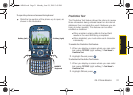36 2A. Phone Basics
Entering Symbols, Smiley’s and Preset
Messages
Symbols are entered from the keyboard by using the
key to access the Symbols page and then pressing
the number key corresponding to an associated
symbol.
To enter symbols:
1. Position the cursor where you want the symbol to
appear within your message.
2. Press and press the number key
corresponding to the desired symbol to highlight a
symbol and then insert it.
Ⅲ For example, we’ll show a combination of text,
numbers and symbols.
Bill is #1
Sprint M560.book Page 36 Monday, June 29, 2009 3:09 PM