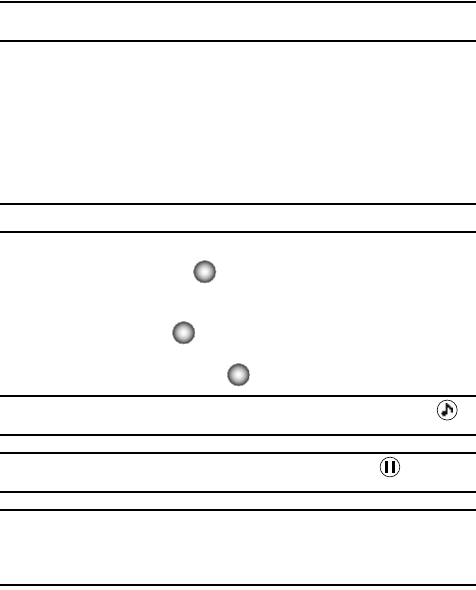
109
Operating the Music Player
1. With the phone’s swivel closed and the Music Player opened, the following
items may appear in the display:
•Resume: Allows you to resume music playback at the point where music
was last stopped.
Note: The Resume list is deleted when Music Sync is performed. You will have to make your music
selection again.
•All: Allows you to view and play all of your songs in list order.
• Playlists: Any playlists that you have created are displayed in this option.
• Artists: Allows you to view and play your songs by artist.
•Genres: Allows you to view and play your songs by music type (genre). For
example, Folk, Rock, Country, Classical, Soul, Unknown and so on. Each folder
will contain all songs within that genre.
• Albums: Allows you to view and play your songs by album title. Even if you only
have one song from an album, a folder for the album will display.
Note: The number listed outside the options denotes the number of item listed under the option.
2. Press the Navigation wheel up to go Back to the previous menu, or press
the Center Select key ( ) to VIEW the items listed under the option
highlighted.
3. Rotate the Navigation wheel to highlight a category or song, and press the
Center Select key ( ) to VIEW your selection.
4. Once a song is highlighted (indicated by music notes to the left of the title),
press the Center Select key ( ) to PLAY the song.
Note: With the swivel open, your music will continue to play in the background and the Play icon ( )
appears on the top line of the display.
Important!: Music will pause when you receive an incoming call and the Pause icon ( ) appears on the
top line of the display. Music playback will resume when the call ends.
Note: Music will stop when you do any of the following:
Place an outgoing call
Launch an application (i.e., games, speech recognition)
Sync Music


















