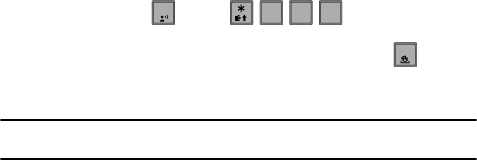
Getting Started 6
Setting Up Voicemail
Listen to Voicemail
1. Press and hold or press or dial your wireless
phone number from any touch-tone phone.
2. You are then prompted to enter your password followed by key.
3. Follow the recorded prompts to listen to messages, change administrative
options, and so on.
Note: Airtime and long distance charges apply, IN Calling minutes do not apply to Voicemail setup or
retrievals.
1
8
8
tuv
6
mno
sEND
sEND
#


















