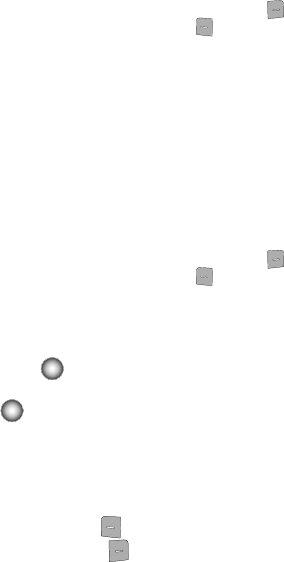
79
-
Add Animation: Lists all animations pre-loaded and downloaded.
- Add Sound: Lists all sounds pre-loaded and downloaded.
- Add Quick Text: Choose from up to 12 pre-loaded messages. You can add
15 additional messages by pressing the right soft key New and erase
messages by pressing the left soft key Erase.
- Add Name Card: Allows you to attach your name card to the message.
- Edit Text Format: Allows you to edit the text size, alignment, style, color, and
background color.
- Priority Level: Save the message with a High or Normal priority.
- Callback #: Provides the ability to send a callback # with the message.
- Enh. Delivery Ack: Displays a pop-up screen notifying the message sent has
been received.
- Cancel Message: Cancel the current message.
• For Picture Messages the following options appear in the display:
- Preview: Allows you to preview the message.
- Save As Draft: Saves the message in the draft folder.
- Add Quick Text: Choose from up to 12 pre-loaded messages. You can add
15 additional messages by pressing the right soft key New and erase
messages by pressing the left soft key Erase.
- Priority Level: Save the message with a High or Normal priority.
- Cancel Message: Cancels the message and allows you to save it in the Drafts
folder.
5. Use the Navigation wheel to highlight the desired option. Press the Center
Select key ( ) to perform the function for the highlighted option.
6. Once you’ve returned to the message composer, press the Center Select
key ( ) to send the message, if desired.
Erase Options
You can erase unlocked messages in your Inbox, Drafts folder, or Sent folder. Locked
messages are not erased.
To erase messages:
1. Press the left soft key MESSAGE.
2. Press the right soft key Options. The following options are available:
•Erase Inbox: Erases unlocked messages in your Inbox.
• Erase Drafts: Erases unlocked messages in your Drafts folder.
•Erase Sent: Erases unlocked messages in your Sent folder.
• Erase All: Erases unlocked messages in all message folders
(Inbox, Drafts and Sent).


















