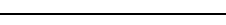
156
Index
Numerics
1-touch dialing 64
2-touch dialing 64
3-touch dialing 64
911, notes about 65
A
Adding a New Contact Entry 56
Alarm clock
icon 18
snooze 128
turn off the alarm 127
Answer options 101
Auto answer icon 18
Auto retry 102
B
Backup to last menu 43
Battery 19
charging 22
indicator 25
installing 20
removing 21
strength icon 17
Bluetooth 83
about 83
C
Calendar
add a new event 124
Call Functions 26
answering a call 27
Recent Calls 29
roaming 32
Call history
calls using 30
definition 29
deleting entry 32
icons 29
new contact 31
updating existing contact 31
Call In-progress menu 28
Change lock code 97
Changing Message Settings 80
Clear key 13
Clock Format 91
Command Keys 13
Contact List
finding a contact entry 63
Contacts
adding a new contact entry 56
deleting a contact entry 64
editing an existing contact
entry 63
speed dialing 64
wait pause & 2-second
pause 59
Contacts Icons 55
Creating and Sending Picture
Messages 73
Creating and Sending TXT
Messages 72
D
Dial Fonts 91
Dialing
one-touch 64
three-touch 64
two-touch 64
Disable alarm 127
Display 88
backlight 90
banner 89
language 93
screen icons 16


















