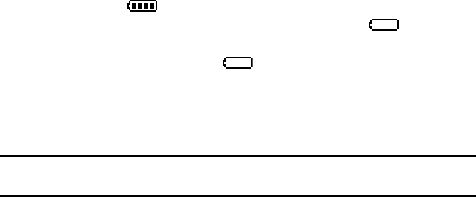
25
Battery Indicator
The battery indicator in the upper-right corner of the display indicates battery
power level. Four bars indicate a full charge, while an empty icon indicates an
almost empty battery. Two to three minutes before the battery becomes too low to
operate, a blinking empty battery icon appears and a tone sounds. If you
continue to operate the phone without charging, it shuts down.
Phone Memory
The following file types can be saved to the phone memory:
Note: Up to 22MB of memory is available for storing the file types listed below and downloaded
applications.
• My Pictures: Pictures you have saved from a Picture message, downloaded via
the “Get It Now” application, or taken using your phone.
• My Sounds: Sounds recorded using your phone, or saved from a Picture message
with sound attached.
• My Ringtones: Ringtones you have downloaded via the “Get It Now” application.
Music Memory
A separate storage space of up to 2GB* is available for storing music files (.mp3,
.wma, wma pro, aac, and .aac+ format files) on your phone for playback using the
Music Player.
*Actual formatted capacity is less.


















