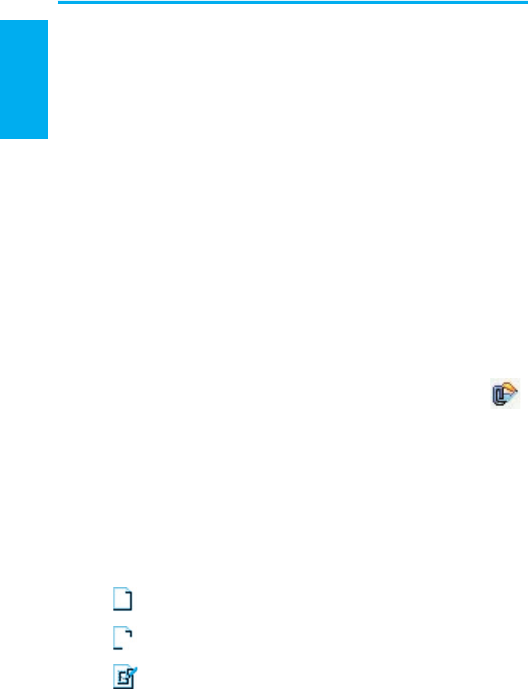
6. Messaging
features
Smartphone User Manual
110
6. Messaging
features
Smartphone User Manual
111
Working with large messages and
attachments
When you receive large E-mail messages and attachments,
your Smartphone downloads only a portion of them. You
can view the partial message or attachment and decide if
you want to download the rest of it.
When you synchronize, your Smartphone downloads the
rst 0.5 KB of each new E-mail message by default. When
you connect to an Internet E-mail server, it downloads the
amount (in KB) of each new message that you specied
when you set up the account. The message size includes
its attachments. The original messages and attachments
remain on the server or your PC.
The attachment size is omitted from messages received
from a POP3 E-mail server.
In the message list, messages with an attachment display an
envelope icon with a paper clip, which looks like this:
Within a message, attachments are displayed as a list of
hyperlinks at the bottom of the message, and are preceded
by an attachment icon. The hyperlink includes the le name
and size of the attachment.
The following icons indicate the state of each attachment
status:
Not downloaded.
Marked for download.
Downloaded.


















