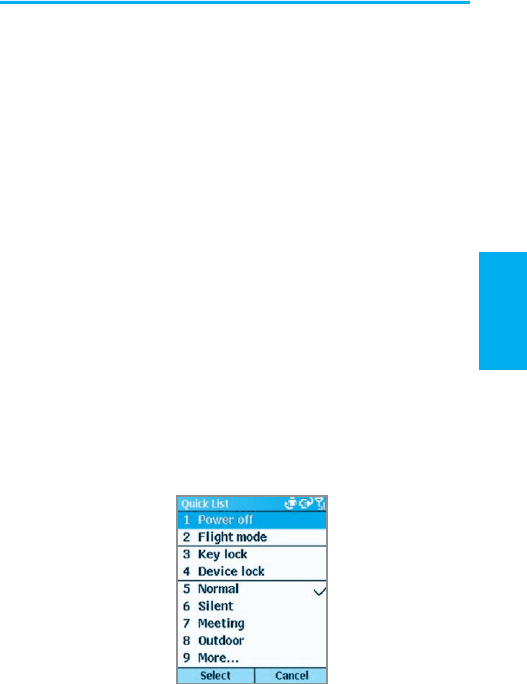
22
23
The Start Menu
Your Smartphone comes with many bundled programs
that you can start using immediately. To install additional
programs on your Smartphone, refer to the Companion CD
that came with your phone.
To use the Start menu:
1. When in the Home screen, press the Left Softkey (beneath
the word Start).
2. Select a program by scrolling to it and pressing the Action
button. You can also select the program by pressing the
corresponding number on the menu.
The Quick List
The Quick List offers a list of functions, such as locking your
phone, locking the phone's keypad, and turning on the Flight
mode, as well as the list of available prole types.
To use the Quick List:
1. Press and quickly release the Power button on top of the
Smartphone to display the Quick List. (Caution: If you
press and hold too long, the device will power off.)
2. Select the item you want by scrolling to it and pressing the
Action button, or by pressing the related number.
Smartphone User Manual
1. Getting
Started
Smartphone User Manual
1. Getting
Started


















