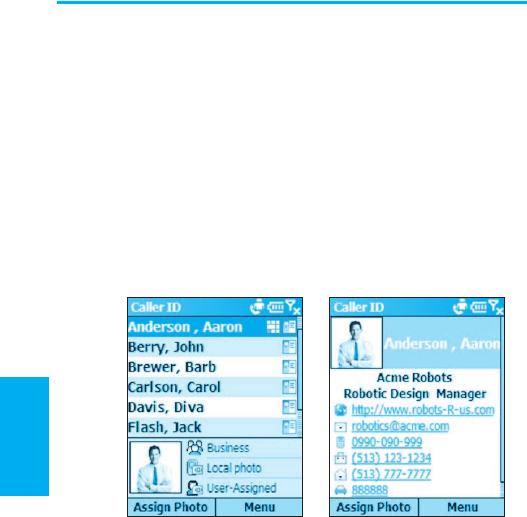
Smartphone User Manual
2. Using
your phone
Smartphone User Manual
2. Using
your phone
38
39
Main List View and Detailed View
When you start the Caller ID application, the main List View
will display as shown in the example below on the left. The
Contacts entries fully mirror those in your Pocket Contacts
(Chapter 8). Any changes you make to your Contacts data
using Caller ID will simultaneously be made in your Pocket
Contacts. In the example below, a Photo ID has already
been assigned to the selected Contact entry. The icon at
the right side of each Contact indicates whether the Contact
resides in your phone’s local memory or on the SIM card.
If a Photo ID has been assigned, an additional icon will
indicate such.
Main (List) View Detailed View
To switch to Detailed View, press the Action button. All data
that has been entered for the selected Contact will be listed.
To switch back to List View, select Cancel from the menu.


















