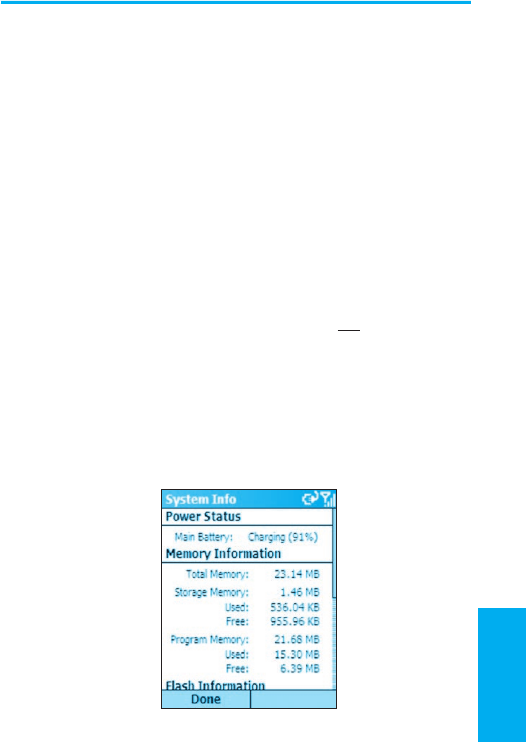
Smartphone User Manual
9. System
Maintenance
180
Smartphone User Manual
9. System
Maintenance
181
Stop
The Stop command (the 7 key on your Smartphone’s key-
pad, if the menu is not open) stops the selected application.
If for any reason the task cannot be terminated, a message
will inform you of such. After you have stopped an applica-
tion, the amount of Free Memory (shown near the bottom
of the screen) is updated.
Stop All
Selecting Stop All (pressing the 2 key if the menu is not
open), tells Task Manager to try to stop all the listed applica-
tions. A message will ask you to conrm that you want to
terminate all currently running applications. Press the Left
Softkey (“OK”) to conrm.
Stop All But Selected
Select the one task in the list that you do not want to stop.
Then select Stop All But Selected. All other running tasks
will then be terminated, except the one you selected.
System Info
Select System Info to view details concerning your Power/
Battery, Memory, Flash, and Device information. The il-
lustration below shows the upper half of a sample System
Info screen.


















