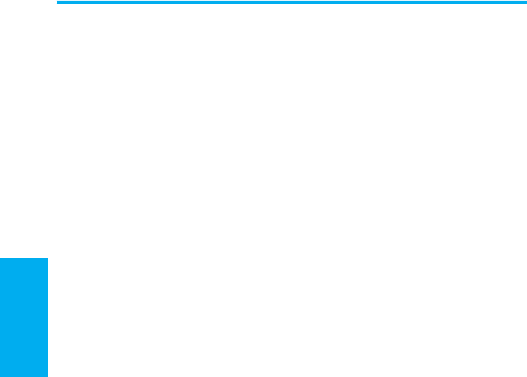
Smartphone User Manual
7.
Synchronizing
Smartphone User Manual
7.
Synchronizing
132
133
7.1 Using ActiveSync
Maintaining a steady connection between your Smartphone
and your desktop or notebook PC is essential. This process
of sharing information is called "synchronization." Active-
Sync synchronizes information stored on your Smartphone
from your PC or Microsoft Exchange Server.* It also allows
you to share les between your Smartphone and your PC.
When you synchronize, ActiveSync compares the infor-
mation on your Smartphone with the information on your PC
and/or Exchange Server and updates all locations with the
most recent information.
With ActiveSync, you can:
• Keep your Outlook information up-to-date by synchroniz-
ing your Smartphone with your PC.
• Maintain connection with your Inbox, Calendar, and Con-
tacts with a server* so that you have the latest information,
even when your computer is turned off.
• Copy (rather than synchronize) les between your Smart-
phone and your PC. Installation of new Smartphone software
applications/utilities are done through ActiveSync.
• Have control over when synchronization occurs by select-
ing a synchronization schedule.*
• Select which types of information are synchronized, and
specify how much information is synchronized. For example,
you can choose how many weeks of past appointments to
synchronize.
• Using Server ActiveSync, you can synchronize informa-
tion directly with Microsoft Exchange Server 2003.*
* Wireless access to Outlook or Microsoft Exchange requires IT
conguration. Additional software and hardware may be required.


















