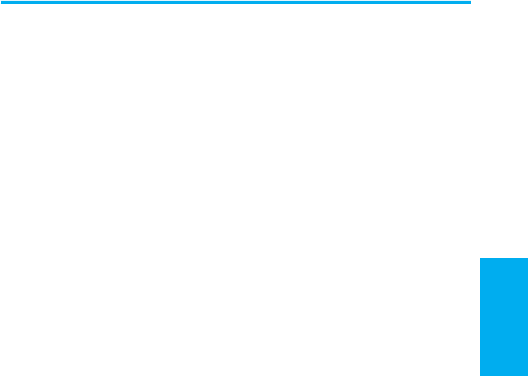
Smartphone User Manual
7.
Synchronizing
Smartphone User Manual
7.
Synchronizing
138
139
NOTE: SMS and MMS messages are not received in Mes-
saging through synchronization. Instead, they are sent to
your Smartphone by way of your cellular service provider.
Synchronizing Calendar
When you select Calendar for synchronization in Active-
Sync, by default Calendar items from the last two weeks are
synchronized. Calendar items created on your Smartphone
are copied to your desktop computer and/or server during syn-
chronization, and vice versa. Similarly, Calendar items that
are deleted from your Smartphone are deleted from your PC
and/or server during synchronization, and vice versa.
Synchronizing Contacts
When you select Contacts for synchronization in ActiveSync,
by default all of your contacts are synchronized. Contacts
created on your Smartphone are copied to your PC and/or
server during synchronization, and vice versa. Similarly,
contacts that are deleted from your Smartphone are deleted
from your desktop computer and/or server during synchro-
nization, and vice versa.
Synchronizing Tasks
Task synchronization is automatically selected in ActiveSync.
By default, all of your incomplete tasks are synchronized.
Tasks created on your phone are copied to your desktop
computer during synchronization, and vice versa. Similarly,
tasks that are deleted from your phone are deleted from your
desktop computer during synchronization, and vice versa.
NOTE: Tasks can be synchronized only with your desktop
computer; they cannot be synchronized with a server.


















