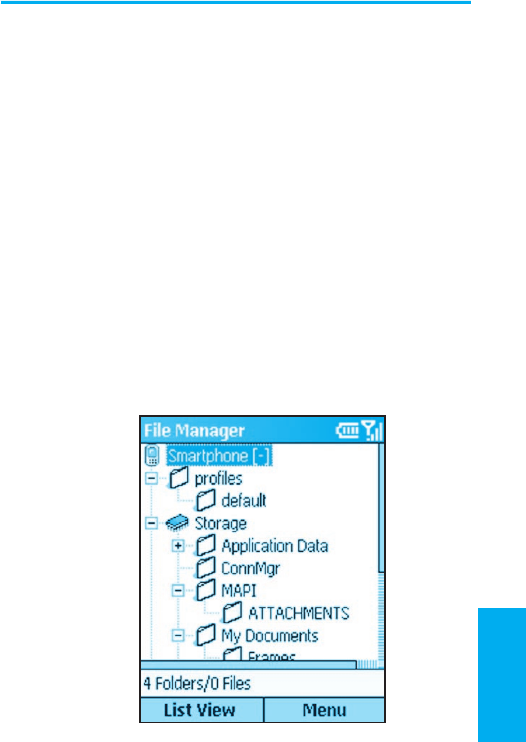
Smartphone User Manual
9. System
Maintenance
170
Smartphone User Manual
9. System
Maintenance
171
9.2 File Manager
Select File Manager from the Start menu to invoke the File
Manager application.
File Manager provides many easy-to-use features for le
and folder management. It operates in either of two major
views, with a separate menu of commands for each view.
Tree View displays the entire le structure in your Smart-
phone’s memory. The functions in Tree View primarily focus
on folder management.
List View displays the details of the selected folder (its sub-
folders and les). The functions in List View are basically
le-oriented. Note that some les may not be displayed for
security reasons.
Tree view
When initially invoked, File Manager is in Tree View by
default. An example is illustrated below.


















