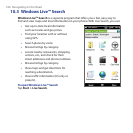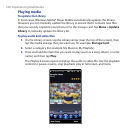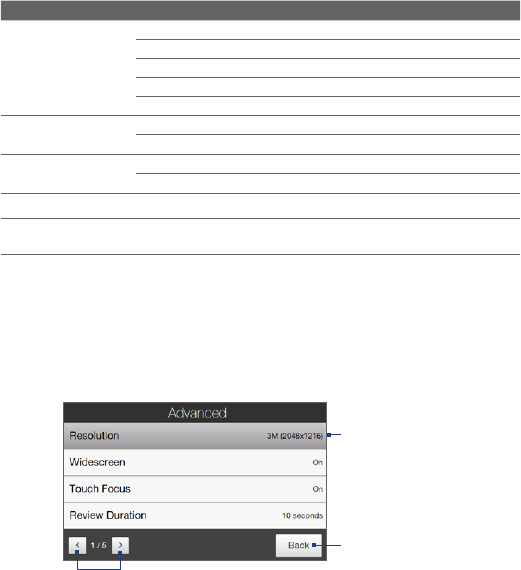
Experiencing Multimedia 173
Capture mode Resolution Zoom range
Video
VGA 640 x 480* 1.0x to 1.6x
CIF 352 x 288 1.0x to 1.6x
L 320 x 240 1.0x to 1.6x
M 176 x 144 1.0x to 1.6x
S 128 x 96 1.0x to 1.6x
MMS Video
M 176 x 144 1.0x to 1.6x
S 128 x 96 1.0x to 1.6x
Panorama
L 640 x 480 1.0x to 1.6x
M 320 x 240 1.0x to 3.2x
Contacts Picture
M 272 x 272 1.0x to 3.2x
Picture Theme
Determined by the current
template
Depends on the size of
the selected template
* Available only in some models.
Note The capture resolutions and zoom ranges are only for the main camera.
Setting advanced options
The Advanced options let you adjust options for your selected capture mode and
set Camera program preferences. Tap Advanced on the Menu panel to open the
Advanced screen.
Tap to navigate through the
Advanced option screens.
Tap to go back to
the Camera screen.
Tap an item to
change the setting.