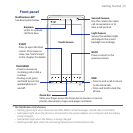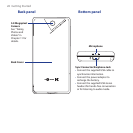19
8.6 Using Windows Live™ .....................................................................................145
The Windows Live™ screen ................................................................................................. 146
Using Windows Live™ Messenger ....................................................................................146
8.7 Using RSS Hub .................................................................................................148
Subscribing to and organizing news channels ...........................................................148
Viewing headlines .................................................................................................................150
Sharing the headline link .................................................................................................... 150
8.8 Using Your Phone as a Modem (Internet Sharing) .......................................151
Before you proceed ............................................................................................................... 151
Setting up your phone as a USB modem ...................................................................... 151
Using your phone as a Bluetooth modem ....................................................................152
Ending the Internet connection ....................................................................................... 153
Chapter 9 Bluetooth
9.1 Bluetooth Modes ............................................................................................155
9.2 Bluetooth Partnerships ..................................................................................156
9.3 Connecting a Bluetooth Hands-free or Stereo Headset ..............................157
9.4 Beaming Information Using Bluetooth ........................................................158
9.5 Bluetooth Explorer and Bluetooth File Sharing ...........................................160
9.6 Printing via Bluetooth ....................................................................................162
Chapter 10 Navigating on the Road
10.1 Guidelines and Preparation for Using GPS .................................................163
10.2 Downloading Location Data via QuickGPS ................................................164
Changing the download options ..................................................................................... 165
10.3 Windows Live™ Search .................................................................................166
Chapter 11 Experiencing Multimedia
11.1 Taking Photos and Videos ............................................................................167
Changing the capture mode .............................................................................................167
Using the Focus ...................................................................................................................... 168
Capturing photo or recording video .............................................................................. 169