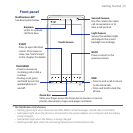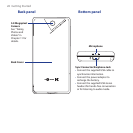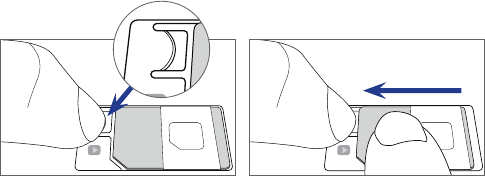
28 Getting Started
To remove the SIM card
Remove the battery if it is installed.
Press and hold the lock in the SIM card slot opening with your thumb.
Slide the SIM card out from the slot with your other thumb or finger.
SIM
SIM
SIM
1 2
Battery
Your phone comes with a rechargeable Lithium-ion battery and is designed to use
only manufacturer-specified original batteries and accessories. Battery performance
depends on many factors, including network configuration, signal strength, and
usage patterns. For battery life estimates, see “Specifications” in the Appendix.
Warning! To reduce risk of fire or burns:
• Do not attempt to open, disassemble, or service the battery pack.
• Do not crush, puncture, short external contacts, or dispose of in fire or water.
• Do not expose to temperatures above 60°C (140°F).
• Replace only with the battery pack designated for this product.
• Recycle or dispose of used battery as stipulated by local regulations.
1.
2.
3.