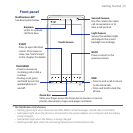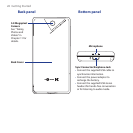21
12.2 JBlend ............................................................................................................192
Installing and launching MIDlets/MIDlet suites .........................................................193
12.3 Microsoft® Office Mobile ..............................................................................194
12.4 SIM Manager .................................................................................................195
12.5 Voice Recorder ..............................................................................................196
Sending and managing your voice recordings ........................................................... 196
12.6 Voice Commander ........................................................................................197
Open Voice Commander .....................................................................................................197
12.7 Windows® Marketplace ................................................................................198
12.8 Installing and Uninstalling Programs .........................................................198
Chapter 13 Managing Your Phone
13.1 Copying and Managing Files .......................................................................201
13.2 Settings on Your Phone ................................................................................203
Settings screen ....................................................................................................................... 203
Personal folder ........................................................................................................................204
Connections folder ................................................................................................................ 204
System folder ........................................................................................................................... 205
13.3 Changing Basic Settings ..............................................................................207
Wallpaper .................................................................................................................................. 207
Sound settings ........................................................................................................................207
Power saving and display settings ..................................................................................208
Device name ............................................................................................................................210
Phone services ........................................................................................................................ 210
13.4 Using Comm Manager ..................................................................................211
13.5 Using Task Manager .....................................................................................212
13.6 Protecting Your Phone .................................................................................213
Protecting your SIM card with a PIN ...............................................................................213
Protecting your phone with a password .......................................................................213
Encrypting files on your storage card ............................................................................214