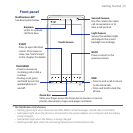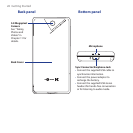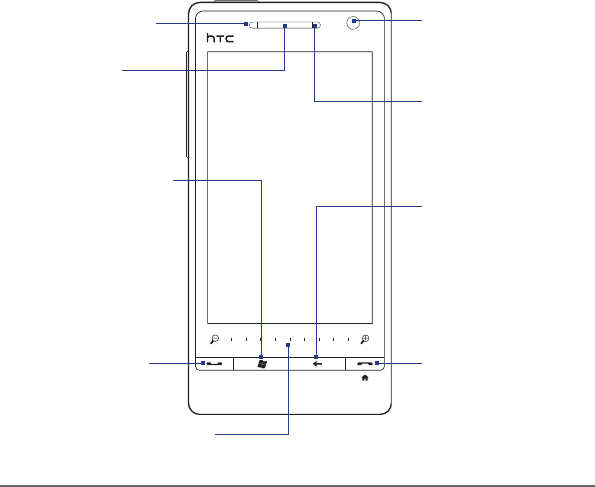
Getting Started 25
Front panel
Second Camera
Use this camera for video
call conversations or to
take a self-portrait.
END
Press to end a call or return
to the Home tab.
Press and hold to lock the
phone.
•
•
Earpiece
Listen to a phone
call from here.
BACK
Press to return to the
previous screen.
TALK/SEND
Press to answer an
incoming call or dial a
number.
During a call, press
and hold to turn the
speakerphone on
and off.
•
•
START
Press to open the Start
screen. Press twice to
close. See “Start Screen”
in this chapter for details.
Light Sensor
Senses the ambient light
and adjusts the screen
backlight accordingly.
Touch Screen
Notification LED*
See description below.
Zoom bar
Slide your finger across the Zoom bar to zoom in or out on
photos, documents, maps, web pages, and more.
* The Notification LED shows a:
Flashing green light when there are new SMS, MMS or email messages, missed calls, or reminders.
Solid green light when the phone is connected to the power adapter or a computer and the battery
is fully charged.
Solid amber light when the battery is being charged.
Flashing amber light when the remaining battery level reaches below 10%.
•
•
•
•