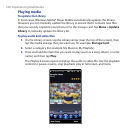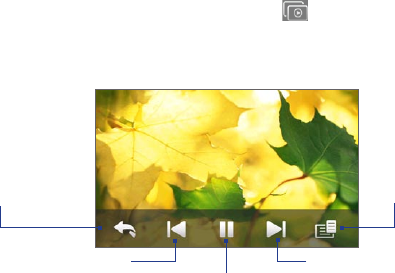
178 Experiencing Multimedia
To view a slideshow of photos in the current album
While viewing a photo, tap the screen, and then tap .
Note Animated GIF and video files are excluded from the slideshow.
During the slideshow, tap the screen to show the playback controls.
Go back to the
previous image.
Set the transition
effect, time per slide,
and orientation of
the photos.
Return to the
previous screen.
Play or pause the slideshow.
Go to the next image.
Tip If the photos are in your favorite album, you can start the slideshow from the Photos
and Videos tab on the Home screen. See “Photos and Videos” in Chapter 3 for details.