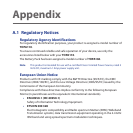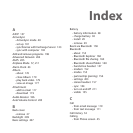Index 231
Reply
- email 117
- MMS 115
- text (SMS) 110
Reset
- clear storage 216
- hard reset 215
- soft reset 215
Review screen (Camera) 170
Ringtone 208
Ring type 208
RSS Hub
- about 148
- news channels 148
S
Safety information 5
Screen text size 209
Send
- email 117
- MMS message 113
- text message (SMS) 109
Settings 203
Settings tab (Home screen) 89
SIM card
- install 27
- PIN 213
- remove 28
SIM Manager
- about 195
- copy contacts to SIM card 195
- copy SIM contacts to phone 195
- create SIM contact 195
Sleep mode 31
Smart Dial 45
SMS 75, 109
Soft reset 215
Sounds & Notifications 203
Speakerphone 51
Specifications 224
Speed Dial 53
Start screen
- open 36
Status icons 34
Storage card
- encrypt 214
- install 29
- store attachments 121
Streaming Media 144
Sync
- ActiveSync 102
- change information types 103
- Microsoft My Phone 106
- music and videos 105
- via Bluetooth 104
- Windows Mobile Device Center 98
- with computer 102
Synchronise
- with Exchange Server 123
Synchronize
- Windows Media Player 181
T
Task Manager 206
Telstra Applications tab (Home screen) 79
Text messages
- copy to SIM card 110