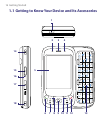10
Contents
Chapter 1 Getting Started 15
1.1 Getting to Know Your Device and Its Accessories .......... 16
1.2 About the SIM Card and Battery ..................................... 21
1.3 Starting Up ........................................................................ 23
1.4 The Today Screen .............................................................. 25
1.5 Using the Programs .......................................................... 28
1.6 Device Settings ................................................................. 31
Chapter 2 Entering and Searching Information 35
2.1 Using the Hardware Keyboard ........................................ 36
2.2 Entering Information ....................................................... 37
2.3 Using the On-screen Keyboard ....................................... 38
2.4 Using Letter Recognizer ................................................... 38
2.5 Using Block Recognizer .................................................... 39
2.6 Using Transcriber .............................................................. 39
2.7 Using Symbol Pad ............................................................. 41
2.8 Using Notes to Draw, Write and Record Voice Notes ..... 42
2.9 Searching Information ..................................................... 42