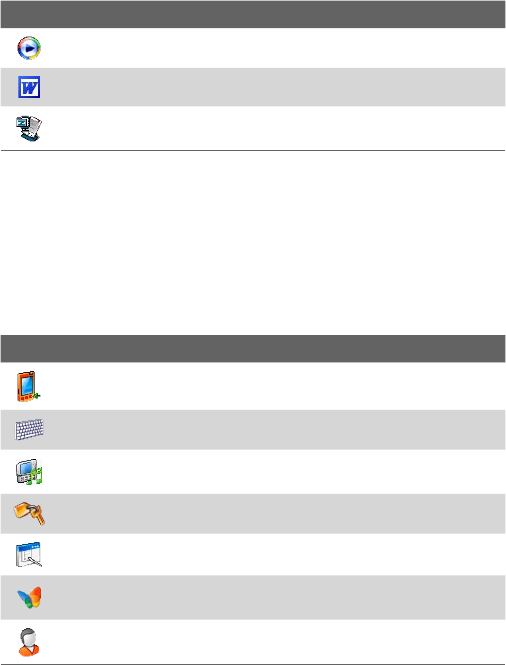
Getting Started 31
Icon Description
Windows Media Player Mobile Lets you play back audio and video files.
Word Mobile Lets you create, view, and edit Word documents.
ZIP Enables you to save memory and free up storage space on your
device by compressing files in the conventional ZIP format.
1.6 Device Settings
You can adjust the device settings to suit the way you work. To see all
available settings, tap Start > Settings, then tap the Personal, System, and
Connections tabs located at the bottom of the screen.
Personal tab
Icon Description
Buttons Assigns a program or function to a hardware button.
Input Sets options for each of the input methods.
Keyboard Sliding Sound Allows you to select a slide-in and slide-out
sound for the hardware keyboard.
Lock Sets a password for your device.
Menus Sets what programs will appear in the Start menu.
MSN Options Allows you to customize settings for the applications
included in Pocket MSN such as MSN Hotmail and MSN Messenger.
Owner Information Allows you to enter your personal information on
your device.


















