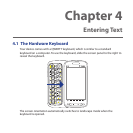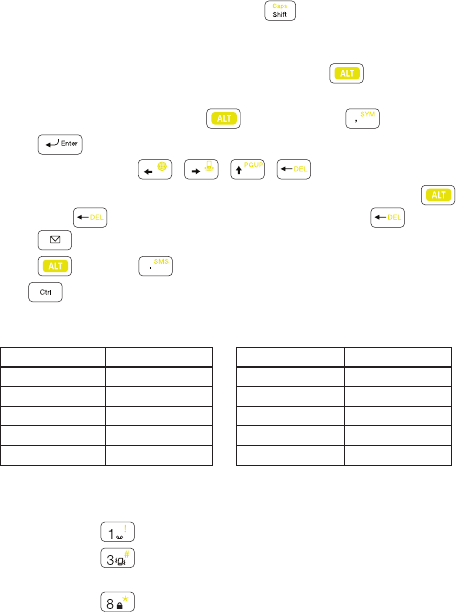
Entering Text 115
• To enter a single uppercase letter, press and then press the
corresponding key.
• To enter the symbol or punctuation mark, or launch the program that
is printed at the upper right corner of a key, press , then press the
corresponding key.
• To open the Symbol Pad, press and then press .
• Press to insert a hard return while typing.
• Press the arrow keys / / / for directional movement.
• To delete the character to the right of the blinking cursor, press first and
then press . To delete the previous character, press .
• Press to open the Messaging program.
• Press and then to open your SMS/MMS messaging account.
• Use the same way as you use the Control key of a computer keyboard.
For example, when you are editing a Word document, you can do the
following with this key:
Press... To... Press... To...
Ctrl + A Select all Ctrl + X Cut
Ctrl + B Bold Ctrl + V Paste
Ctrl + I Italics Ctrl + Z Undo
Ctrl + U Underline Ctrl + Y Redo
Ctrl + C Copy Ctrl + Q Exit
Note Not all of the Ctrl key shortcuts may be supported in certain programs.
When you are not on a text entry or editing screen, you can do the following:
• Press and hold to dial voicemail.
• Press and hold to enable vibration mode. Press and hold again to
disable.
• Press and hold to lock the button controls, except for POWER.