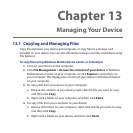236 Programs
To send a voice recording in a multimedia message
Select a voice recording, then tap Menu > Send via MMS. A new multimedia
message is then created with the voice recording automatically inserted as an
audio clip.
See “Multimedia Messages” in Chapter 6 to learn how to compose and send MMS
messages.
To send a voice recording via e-mail
Select a voice recording, tap Menu > Send, and then select an e-mail account.
This creates a new e-mail message with the voice recording inserted as a file
attachment.
See “Creating and sending an e-mail message” in Chapter 6 to learn how to send an
e-mail message.
To set a voice recording as ring tone
Select the voice recording, then tap Menu > Set as Ringtone.