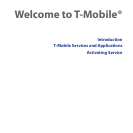16
3.9 Music ................................................................................................................102
3.10 Weather .........................................................................................................105
3.11 Settings .........................................................................................................107
3.12 Programs .......................................................................................................108
3.13 Home and People .........................................................................................109
Home .......................................................................................................................................... 109
People ........................................................................................................................................ 110
Chapter 4 Entering Text 113
4.1 The Hardware Keyboard ................................................................................113
Adjusting the LCD screen angle ....................................................................................... 114
Using the hardware keyboard ...........................................................................................114
4.2 On-screen Input Methods ..............................................................................116
4.3 Using the Full QWERTY...................................................................................117
4.4 Using the Phone Keypad ................................................................................119
4.5 Using Predictive Mode ...................................................................................120
4.6 Using Numeric and Symbol Mode .................................................................122
Chapter 5 Synchronizing Information 123
5.1 About Synchronization ..................................................................................123
5.2 Setting Up Windows Mobile® Device Center on Windows Vista® ................124
Setting up synchronization in Windows Mobile Device Center ...........................124
Using Windows Mobile Device Center ........................................................................... 126
5.3 Setting Up ActiveSync® on Windows® XP .....................................................127
Setting up synchronization in ActiveSync .................................................................... 127
5.4 Synchronizing With Your Computer ..............................................................128
Starting and stopping synchronization ......................................................................... 128
Selecting information to synchronize ............................................................................ 129
Troubleshooting sync connection problem ................................................................130
5.5 Synchronizing via Bluetooth .........................................................................130
5.6 Synchronizing Music and Video ....................................................................131